Recent changes in Chrome to improve cookie security required flags being set on the cookies in order for them to continue to function cross-domain. Microsoft released patches to SharePoint to implement the flags – however the flags also require the cookie to be marked SECURE and now only allows the cookies to function with HTTPS/SSL. Granted you should only be using FBA in production with SSL, however it was convenient to not use it in dev/test environments. So if you think you have FBA setup correctly, but aren’t able to login – this is most likely the problem. Setup the site to use SSL and it should start working.
If you have both windows authentication and forms authentication enabled on the same site, and choose to authenticate with windows authentication – even that will no longer work without SSL enabled. You’ll get a “Sorry, Something Went Wrong” – “An unexpected error has occurred.” error.
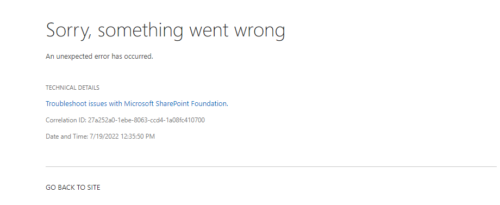
Leave a Reply